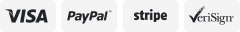-40%
10A Digital LCD Display Thermostat High precision Temperature Controller DC6-30V
$ 4
- Description
- Size Guide
Description
HomeArduino
Module
Sensor
Chips
About Us
Description:
This is a digital temperature controller module. LCD display, very clear, easy to use, powerful. It can be widely used in smart home, industrial control, automatic watering, internal ventilation. equipment protection.
Features:
1>. LCD display;
2>. memory power off function;
3>. Emergency stop function;
4>. Temperature display in real time;
5>. automatically save parameters;
6>. UART dialing support;
7>. Support for heating and cooling;
8>. high temperature sound signal;
9>. Work status indicator;
10>. Regardless of the parameters;
11>. with a cover, beautiful and practical;
12>. High accuracy;
13>. several parameters are displayed simultaneously.
Parameters:
1>. Product Name: Digital Temperature Controller
2>. Product Number: XY-WT01
3>. Operating voltage: DC 6V-30V
4>. Test load current: 10A (max.)
5>. Lcd refresh rate: 0.5 seconds
6>. Temperature sensor: NTC-10K B3950
7>. Test temperature: -50 ~ 110 ℃
8>. control accuracy: 0.1 ℃
9>. Sensor length: 0.5 m
10>. Sensor probe characteristics: stainless steel 4 * 30 mm
11>. Physical dimensions: 79 * 44 * 26 mm
12>. Operating humidity: 95% ~ 5% relative humidity
Mode of Operation:
1>. H: heating mode.
The relay will turn on and the heating device will start to work when the current temperature value is less than the setting of the temperature-value return temperature.
The relay will turn off and the heating device will stop to operate when the current temperature value is greater than the temperature setting.
2>. 'C': cooling mode.
The relay turns on, and the cooling device starts to work when the current temperature value is greater than setting the temperature value + return temperature value.
The relay will turn off and the cooling device will stop to operate when the current temperature value is less than the temperature setting.
3>. OPH: on / off delayed start.
The system starts “T” synchronization when the normal heating or cooling operation is completed. The system will start the next round of heating or cooling only after “T”> “oph”.
4>. 'OFE': temperature correction function (-10.0 ~ 10.0).
If the module is working for a long time, there may be deviations. Corrected by this feature.
Actual temperature value = current temperature value + calibration value.
5>. Ala: Set a high temperature alarm.
The module will turn on the sound and light signal and the relay will turn off at the same time when the current temperature value is greater than setting the alarm temperature value. Any button to stop the sound and light signal.
Additional Features:
1>. Install or read the UART data.
Parameters such as initial temperature, stop temperature, temperature correction, etc. can be set via the UART.
2>. Real-time temperature data.
The module transmits the detected temperature to the terminal via the UART at intervals of S to facilitate data collection if the temperature recording function is enabled.
3>. Enable Relay (default).
If the relay is turned off, the relay remains off.
That is, the output state will never change, no matter what the measured temperature is.
4>. Reset.
Press the “stop” and “set” buttons for more than 3 seconds at the same time to restore the factory settings.
Set of Parameters:
Long press: Hold down the button for more than 3 seconds.
1>. set operation mode / set temperature / return temperature value
1.1>. short press the “set 'button and enter the quick setup interface;
1.2>. Switch the parameters that must be set for the operating mode / temperature setting / return temperature using the short set button.
1,3>. change the parameter value to the up or down button after selecting the parameter. Support short press / long press;
1.4>. Exit the quick setup interface and save the settings using the “set” button for 3 seconds or continue 6 s without any buttons.
Note:
The return temperature value is displayed in the first line, where the current temperature value is displayed.
The setpoint temperature is displayed in the second line after 'H' or 'C'.
2>. OPH / OFE / ALA kit
2.1>. Click the Set button and enter the parameter setting interface.
2.2>. Switch the parameters that must be set for OPH / OFE / ALA by briefly pressing the set button.
2.3>. change the parameter value to the up or down button after selecting the parameter. Support short press / long press;
2.4>. exit the parameter setting interface and save the parameters by long pressing the “set” button for 3 seconds or continue 6s without any buttons.
2.5> how to turn on the high temperature signal “ala” (disabled by default). select 'ALA' inter
Package Included:
1 x 10A Thermostat Digital Temperature Controller DC 6-30V Regulator LCD Display
Payment
Shipping
Refund
Payment
We accept PayPal only.
But we only
Accept
your
Ebay Address
,Please Make sure it's 100% right.
Payment must be received in 5 business days of auction closing.
Please leave note for your special request (e.g. Colors or Size) in PayPal when you pay the order.
Any special request cannot be accepted after 24 hours of payment, because most of orders will be processed instantly and same day dispatched.
Shipping
Fill your shipping info
Refund
All package need to
wait 30 days
(US only n
eed 7-10 days)
,
Please take care it.Less than 30 days,we can't take a refund
.
If the item is defect when you receive it or you are not satisfied with it, please return it within 14 days for a replacement or money back. But the items must be back in factory condition. Please contact us and double check the return address before you return it.
If is item is defective in 12 months, you can return it to us. We will send you a new replacement after receiving the defective item.