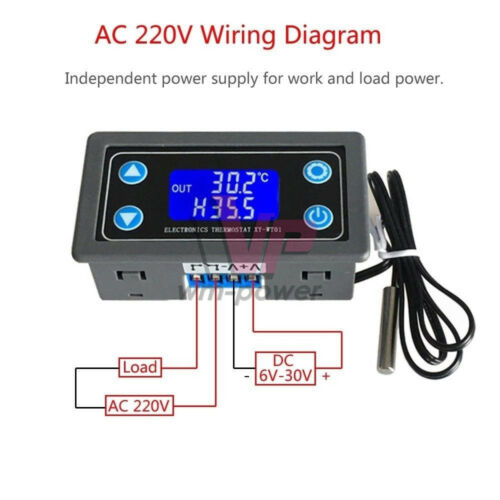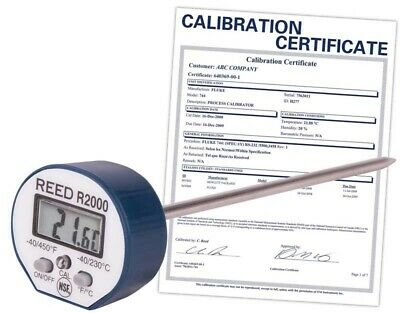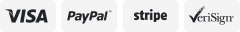-40%
Digital 10A Thermostat Temperature controller DC 6V -30V Regulator LCD Display
$ 3.99
- Description
- Size Guide
Description
Store CategoriesStore Categories
Business & Industrial
Consumer Electronics
Home & Garden
Cell Phones & Accessories
Computers/Tablets & Networking
Video Games & Consoles
Toys & Hobbies
Cameras & Photo
Motors
Crafts
Other
You may like
Digital 10A Thermostat Temperature controller DC 6V -30V Regulator LCD Display
Description
:
This is a digital temperature controller module. LCD display, very clear, easy to use, powerful. It can be widely used in smart home, industrial control, automatic watering, internal ventilation. equipment protection.
Features:
1>. LCD display;
2>. memory power off function;
3>. Emergency stop function;
4>. Temperature display in real time;
5>. automatically save parameters;
6>. UART dialing support;
7>. Support for heating and cooling;
8>. high temperature sound signal;
9>. Work status indicator;
10>. Regardless of the parameters;
11>. with a cover, beautiful and practical;
12>. High accuracy;
13>. several parameters are displayed simultaneously.
3. Parameters:
1>. Product Name: Digital Temperature Controller
2>. Product Number: XY-WT01
3>. Operating voltage: DC 6V-30V
4>. Test load current: 10A (max.)
5>. Lcd refresh rate: 0.5 seconds
6>. Temperature sensor: NTC-10K B3950
7>. Test temperature: -50 ~ 110 ℃
8>. control accuracy: 0.1 ℃
9>. Sensor length: 0.5 m
10>. Sensor probe characteristics: stainless steel 4 * 30 mm
11>. Physical dimensions: 79 * 44 * 26 mm
12>. Operating humidity: 95% ~ 5% relative humidity
4. Mode of operation:
1>. H: heating mode.
The relay will turn on and the heating device will start to work when the current temperature value is less than the setting of the temperature-value return temperature.
The relay will turn off and the heating device will stop to operate when the current temperature value is greater than the temperature setting.
2>. 'C': cooling mode.
The relay turns on, and the cooling device starts to work when the current temperature value is greater than setting the temperature value + return temperature value.
The relay will turn off and the cooling device will stop to operate when the current temperature value is less than the temperature setting.
3>. OPH: on / off delayed start.
The system starts “T” synchronization when the normal heating or cooling operation is completed. The system will start the next round of heating or cooling only after “T”> “oph”.
4>. 'OFE': temperature correction function (-10.0 ~ 10.0).
If the module is working for a long time, there may be deviations. Corrected by this feature.
Actual temperature value = current temperature value + calibration value.
5>. Ala: Set a high temperature alarm.
The module will turn on the sound and light signal and the relay will turn off at the same time when the current temperature value is greater than setting the alarm temperature value. Any button to stop the sound and light signal.
5. Additional features:
1>. Install or read the UART data.
Parameters such as initial temperature, stop temperature, temperature correction, etc. can be set via the UART.
2>. Real-time temperature data.
The module transmits the detected temperature to the terminal via the UART at intervals of S to facilitate data collection if the temperature recording function is enabled.
3>. Enable Relay (default).
If the relay is turned off, the relay remains off.
That is, the output state will never change, no matter what the measured temperature is.
4>. Reset.
Press the “stop” and “set” buttons for more than 3 seconds at the same time to restore the factory settings.
6. set of parameters:
Long press: Hold down the button for more than 3 seconds.
1>. set operation mode / set temperature / return temperature value
1.1>. short press the “set 'button and enter the quick setup interface;
1.2>. Switch the parameters that must be set for the operating mode / temperature setting / return temperature using the short set button.
1,3>. change the parameter value to the up or down button after selecting the parameter. Support short press / long press;
1.4>. Exit the quick setup interface and save the settings using the “set” button for 3 seconds or continue 6 s without any buttons.
Note: The return temperature value is displayed in the first line, where the current temperature value is displayed.
The setpoint temperature is displayed in the second line after 'H' or 'C'.
2>. OPH / OFE / ALA kit
2.1>. Click the Set button and enter the parameter setting interface.
2.2>. Switch the parameters that must be set for OPH / OFE / ALA by briefly pressing the set button.
2.3>. change the parameter value to the up or down button after selecting the parameter. Support short press / long press;
2.4>. exit the parameter setting interface and save the parameters by long pressing the “set” button for 3 seconds or continue 6s without any buttons.
2.5> how to turn on the high temperature signal “ala” (disabled by default). select 'ALA' inter
Package Included:
1x10A Thermostat Digital Temperature Controller DC 6-30V Regulator LCD Display
Shipping Policy
Payment Method
Returns Policy
Shipping Policy
*We ship items to Worldwide. Thank you!
*we will ship out the order in
1 business days
after payment cleared .Since it is international shipping ,delivery time is about 15--28 business days to arrive to most countries.
*If you choose expedited shipping, please confirm your phone number on address and make us a note about the custom declare price, It is very important.
Payment Method
We accept Paypal ONLY. It is easy and safe for you to pay by credit cards, debit cards, bank transfers and PayPal account balances.
Returns Policy
* We believe our items are so outstanding. We are convinced you will be happy with your Purchase.
* If you do not satisfy with our items. Please simply return to us within 60 Days in original condition. Just pay for the returned postage. Then we can issue full refund to you after the returned item arrived at our warehouse.
* Please include your eBay ID and item number with any email requests.