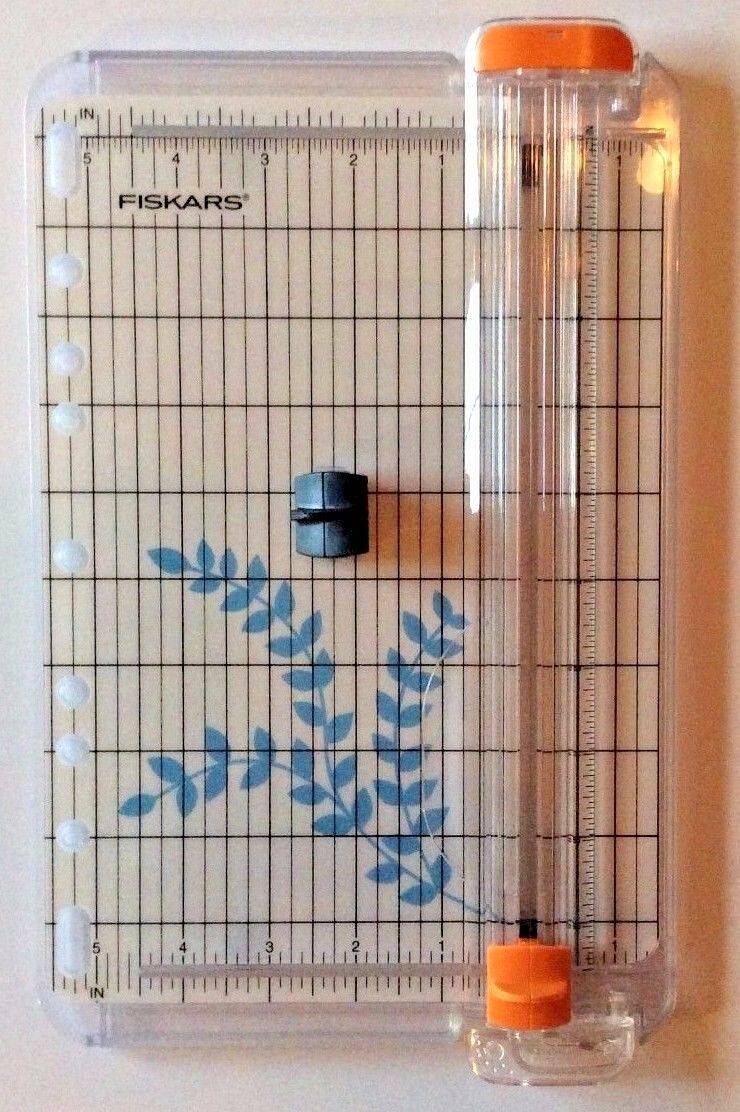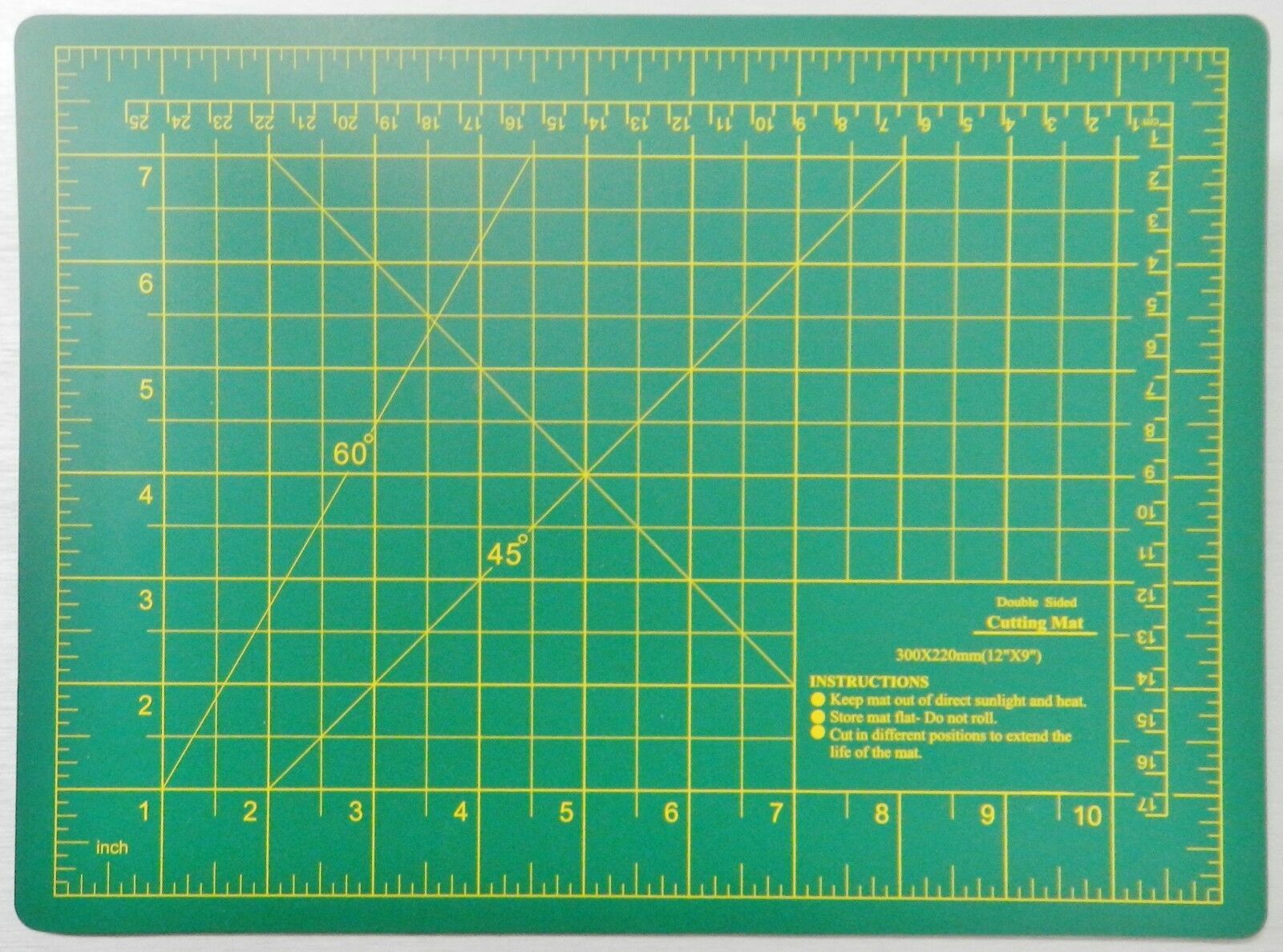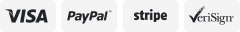-40%
Silhouette Studio *** Pixscan *** Premium Tool Free Shipping
$ 9.49
- Description
- Size Guide
Description
Silhouette Studio "Pixscan" Premium ToolWhat is PixScan™ technology?
PixScan™ technology allows you to cut precisely around any printed image or position cut lines in a specific location on your material using a camera or scanner. PixScan™ is perfect for digitizing a stamp collection or turning a hand-drawn sketch into a cut job.
STEP 1
STEP 2
STEP 3
Place your material
Capture an image of the material
Import your image into the
onto the PixScan™ mat.
using a scanner or a digital camera.
Silhouette Studio® and add cut
lines.
What Can PixScan™ Do?
PixScan™ is ideal for the following:
Turning hand-drawn sketches and lettering into cut jobs
Digitizing fabric patterns
Adding custom-cut borders and frames to professionally printed invitations
Replicating a pattern at its original size
Saving material and time using the nesting feature in Silhouette Studio®
Digitizing your stamp collection into corresponding cut files
Incorporating any printed image or pattern into your custom craft projects
Turning photos and magazine clippings into cut or sketch files
Saving any scanned or photographed image into your personal digital library
What Do I Need to Get Started?
Two things:
A free update to your Silhouette Studio® software
A PixScan™ cutting mat